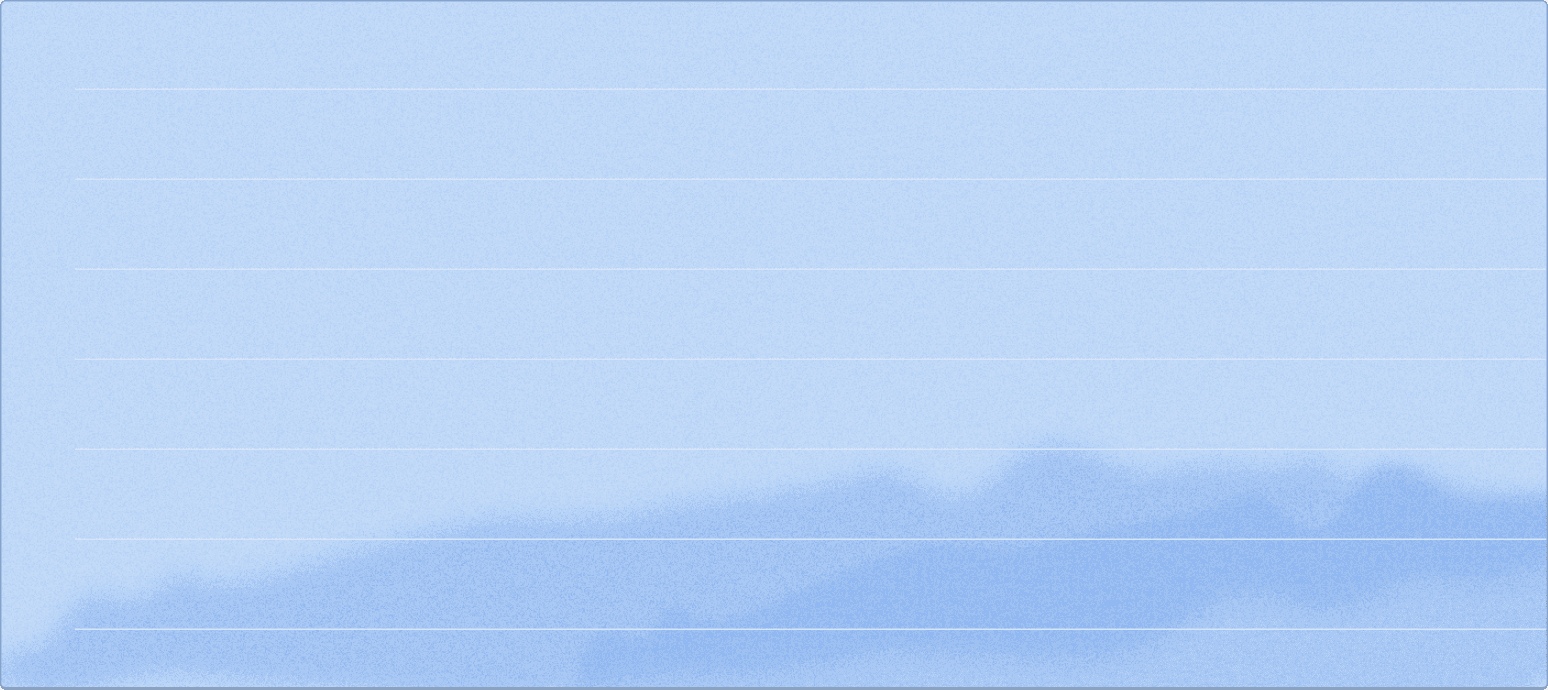You've probably tried a pdf to JSON converter before and hit the same frustrating wall we all have: tables get mangled, complex layouts break, and you're left manually fixing half the data anyway. Most traditional parsing methods just weren't built to handle the messy, real-world PDFs that development teams actually need to process.
TLDR:
- Traditional PDF to JSON methods achieve only 80-85% accuracy and break on complex layouts, tables, and scanned documents
- Python libraries like PyMuPDF and pdfplumber require multiple tools and weeks of development for production-grade results
- LLM-powered solutions like Extend achieve 99%+ accuracy by understanding document context semantically
- Modern AI approaches eliminate manual development while handling complex documents that break traditional parsers
- Choose basic libraries for simple docs, but use AI-powered platforms for mission-critical workflows requiring high accuracy

Understanding PDF to JSON Conversion
PDF to JSON conversion is the process of extracting machine-readable structured data from page-oriented PDF files. In practice, it means transforming positional elements such as text runs, vector shapes, tables, and form fields into a hierarchical JSON schema that preserves logical relationships rather than visual layout.
PDFs were not designed for structured data extraction. The format focuses on visual fidelity, with precise coordinates, fonts, and rendering instructions, rather than semantic structure. As a result, parsing PDFs inherently loses fidelity since there is no built-in concept of a table, column, or key-value pair.
Converting PDFs to JSON requires reconstructing intent from visual cues. This often involves:
- Grouping characters into words and lines based on bounding boxes
- Detecting layout patterns such as headers, tables, and lists through geometric heuristics
- Preserving relationships such as which value belongs to which label
The goal is to produce JSON output that can feed downstream pipelines for data ingestion, search indexing, or model fine-tuning. While this is straightforward for simple text-based PDFs, it becomes error-prone with scanned documents, nested tables, or inconsistent layouts where spatial heuristics and rule-based parsers often fail.
However, not all conversion approaches are created equal. Traditional methods often struggle with complex layouts, while modern document processing solutions use AI to understand document context and structure.
Why Traditional Parsing Pipelines Fail
Most pipelines combine text extraction, table parsing, and OCR libraries. They work for prototypes but fail in production because:
- Layout heuristics break on inconsistent document formats
- OCR and table extractors output conflicting coordinates
- Maintenance costs increase with every new document type
Accuracy typically tops out around 80–85%, even with extensive tuning.
Human-in-the-loop systems extend these pipelines by routing low-confidence or exception cases to human reviewers. This improves reliability but adds operational overhead and latency. HITL approaches are most effective as a bridge between fully manual review and fully automated document processing, providing a feedback loop until automated models become consistently accurate across all document types.
Python Libraries for PDF to JSON

Python offers several libraries for PDF processing, each with distinct strengths and limitations. The choice depends on your document types and accuracy requirements.
PyMuPDF excels at extracting text and basic layout information. It's fast and handles most standard PDFs well, but struggles with complex table structures and scanned documents.
pdfplumber provides better table detection features and preserves more layout information. It's particularly useful for documents with consistent formatting, though it requires more configuration for optimal results.
pdfminer.six is slower and more code-heavy than PyMuPDF, but shines when extracting exact coordinates for custom rules or downstream post-processing.
For specialized table extraction, Camelot and Tabula-py offer dedicated functionality. Camelot supports both, but is generally better with lattice-style tables (those with clear borders), while Tabula-py generally handles stream-style better. Both work well when given layout hints, but struggle on scans or heavily irregular tables without OCR/heuristics.
Here's a comparison of key features:
| Library | Text Extraction | Table Detection | Scanned PDFs | Complex Layouts |
|---|---|---|---|---|
| PyMuPDF | Excellent | Basic | Poor | Fair |
| pdfplumber | Good | Good | Poor | Good |
| pdfminer.six | Excellent | Poor | Poor | Fair |
| camelot | N/A | Excellent | Poor | Fair |
| tabula-py | N/A | Good | Poor | Fair |
The challenge with Python libraries is that you often need multiple tools for complete processing. You might use pdfplumber for layout, camelot for tables, and additional OCR libraries for scanned documents.
Companies like Nudge Security found that building reliable PDF processing with traditional libraries required months of development time. Modern solutions eliminate this complexity by handling all document types with a single API.
JavaScript Solutions for PDF to JSON
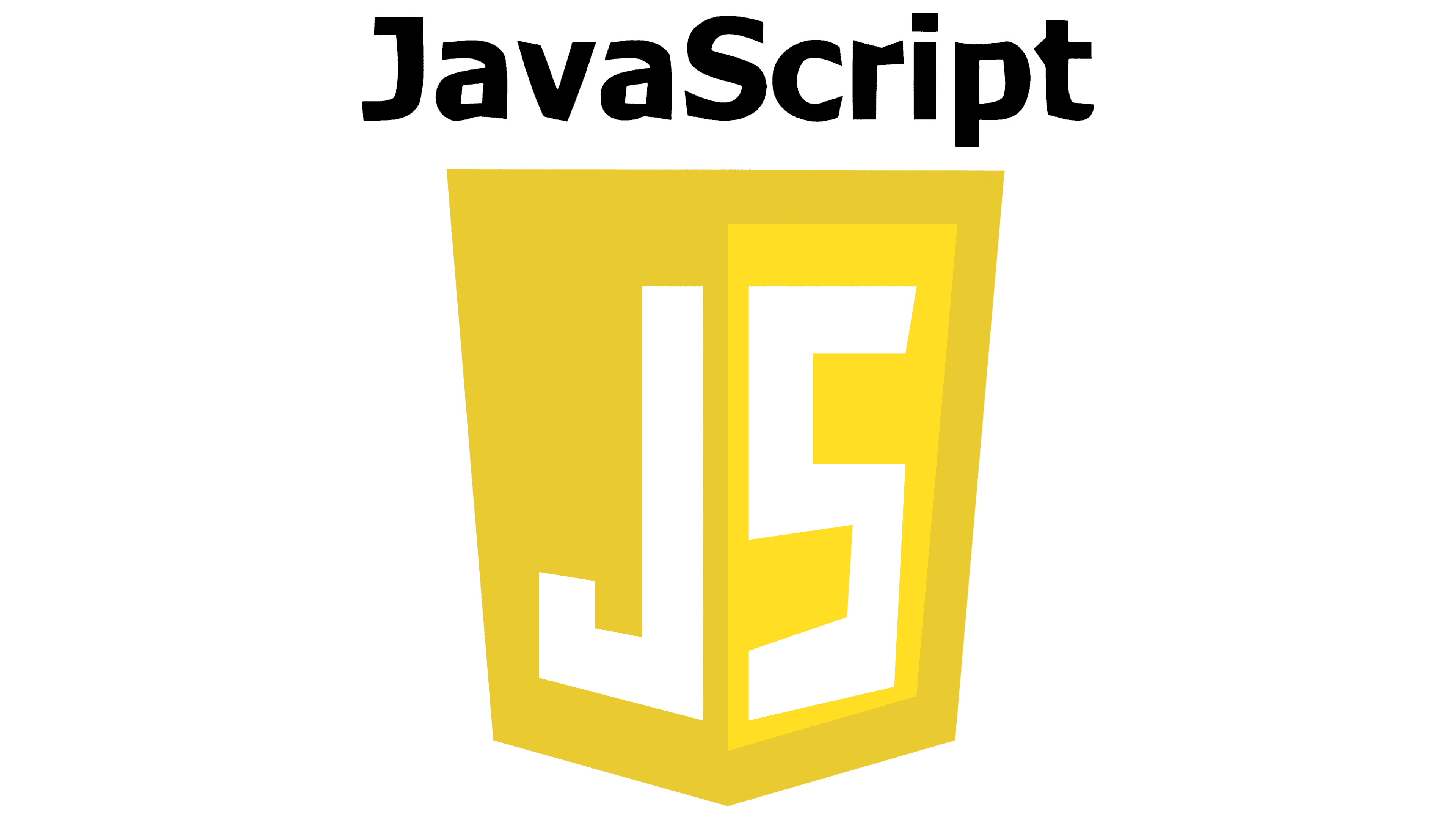
JavaScript developers have several options for PDF processing, ranging from client-side libraries to Node.js solutions.
PDF.js, developed by Mozilla, displays PDFs in browsers and provides text extraction features. It's excellent for displaying PDFs but limited for complex data extraction tasks.
pdf2json converts PDF binaries to JSON format and works well in Node.js environments. It preserves more structural information than basic text extraction but still struggles with complex layouts.
pdf-lib offers both reading and writing features, making it useful for PDF manipulation tasks beyond simple extraction.
The npm ecosystem provides additional specialized packages, but most focus on basic text extraction rather than intelligent document understanding.
Client-side processing offers privacy benefits since documents never leave the user's browser. However, it's limited by browser memory constraints and processing power.
Server-side JavaScript solutions provide more control and processing power but require careful handling of file uploads and storage. Companies like Vendr found that traditional JavaScript libraries couldn't handle the complexity of real-world financial documents at scale.
The fundamental limitation of JavaScript PDF libraries is their focus on basic text extraction rather than semantic understanding of document structure and content relationships.
Challenges with Traditional PDF to JSON Approaches
Traditional PDF processing methods face fundamental limitations that become apparent at production scale.
Layout complexity poses the biggest challenge. PDFs can contain multi-column layouts, nested tables, and overlapping text elements. Traditional parsers often read left-to-right without understanding column boundaries, resulting in scrambled output.
Table extraction remains problematic across most solutions. Simple tables with clear borders work reasonably well, but complex tables with merged cells, nested headers, or irregular spacing frequently break parsing logic.
Scanned documents require OCR preprocessing, adding another layer of potential errors. Even high-quality scans can introduce character recognition mistakes that propagate through the entire extraction process.
Context preservation gets lost in traditional approaches. A number might be extracted correctly, but its relationship to column headers or section context disappears in the conversion process.
Scaling challenges appear when processing thousands of documents. What works for a few test files often fails when encountering the full variety of real-world document formats and quality levels.
The document splitting challenge shows these limitations. Traditional tools struggle to identify where one document ends and another begins in multi-document PDFs, leading to data contamination across records.
These fundamental limitations explain why many teams spend months building custom solutions, only to achieve 80-85% accuracy that requires extensive manual review and correction.
Why Modern LLM-Based Solutions Work Better
LLM-powered document processing shows a major shift from traditional rule-based and OCR approaches. Instead of relying on rigid parsing rules, these systems understand document context and structure semantically.
Traditional OCR reads characters and words but doesn't understand their meaning or relationships. An LLM-based system recognizes that "Total Amount" in a table header relates to the number in the corresponding cell, even if they're visually separated.
Semantic understanding allows these systems to handle document variations that break traditional parsers. For example, if an invoice uses "Net Amount" instead of "Total," the LLM recognizes the semantic equivalence.
Context preservation means extracted data maintains its structural relationships. Tables remain tables, with proper header-to-data mappings. Lists preserve their hierarchical structure.
Layout flexibility lets you process documents with complex formatting. Multi-column layouts, text boxes, and irregular spacing don't confuse systems that understand content contextually rather than positionally.
The reasoning and citation features of modern systems provide transparency into extraction decisions, allowing users to verify and improve accuracy over time.
Research shows that LLM-based approaches achieve much higher accuracy on complex documents while requiring less manual configuration and maintenance than traditional methods.
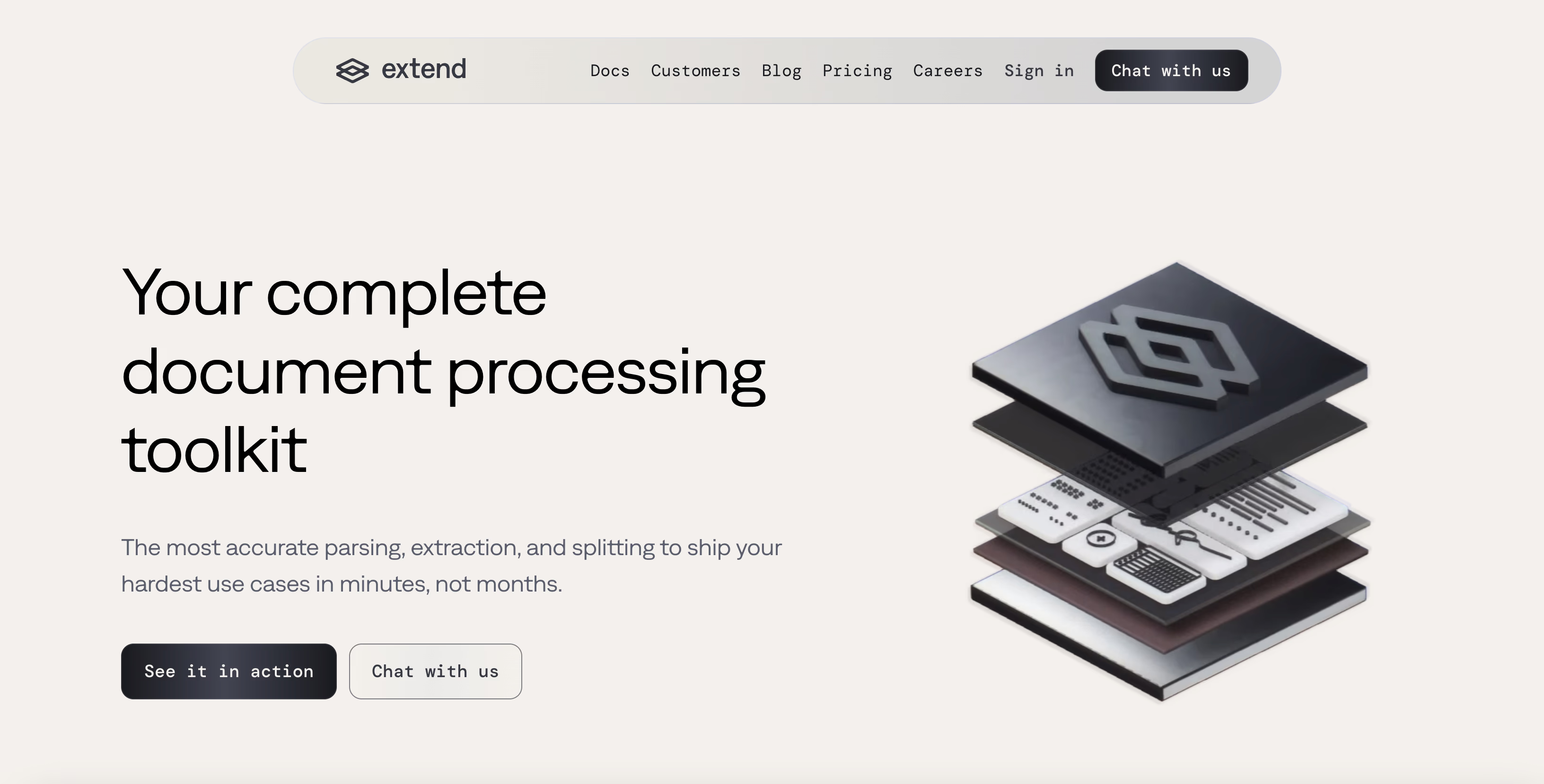
Extend: The Complete PDF to JSON Solution
Extend eliminates the complexity of traditional PDF processing by providing a complete, LLM-powered document processing solution built for production environments.
Our models handle complex documents including multi-page tables, scribbled signatures, messy handwriting, complex images, and degraded scans with exceptional accuracy. Unlike traditional approaches that require multiple libraries and extensive configuration, Extend processes any document type through a single API.
The solution includes battle-tested processors for extraction, classification, and document splitting that achieve over 99% accuracy. This eliminates months of development time typically required to build strong document processing pipelines.
Users can just drop their PDFs directly into the platform, and our config generator can generate a JSON schema using LLMs and VLMs to understand the layout and map relevant fields without any prompting.
Integrated workflows allow you to chain multiple processing steps together. For example, automatically classify incoming documents, split multi-page packets, extract key fields, and validate results against business rules.
Human-in-the-loop features provide review interfaces for edge cases while capturing feedback to continuously improve accuracy. Every correction becomes training data that improves future processing.
Continuous learning means the system adapts to your specific document types and requirements over time. What starts as 95% accuracy often reaches 99%+ as the system learns from your corrections and feedback.
Companies like HomeLight achieved 99% accuracy and eliminated manual review entirely by using Extend's complete approach to document processing.
The developer-friendly API integrates easily into existing systems, providing results in seconds for real-time user experiences.
Best Practices for PDF to JSON Conversion
Choosing the right PDF to JSON approach depends on several key factors that determine both technical feasibility and business value.
Document complexity should drive your technology choice. Simple text-based PDFs work fine with basic libraries, while complex forms and tables require more advanced processing.
Volume requirements affect both cost and architecture decisions. Processing a few documents per day allows for manual review, while thousands of documents require fully automated solutions.
Accuracy needs vary by use case. Data entry applications might tolerate 90% accuracy with human review, while automated financial processing requires 99%+ accuracy.
Development resources influence build-versus-buy decisions. Building strong PDF processing requires major engineering investment and ongoing maintenance.
Consider these decision criteria:
- Use basic libraries for simple, consistent document formats with low volume
- Implement LLM-powered solutions for complex documents requiring high accuracy at scale
- Factor in total cost of ownership including development, maintenance, and error correction
Quality validation should be built into any production system. Implement confidence scoring, business rule validation, and exception handling for edge cases.
The evaluation and configuration tools available in modern solutions help teams measure and improve accuracy systematically rather than relying on anecdotal feedback.
FAQ
What's the main difference between traditional OCR and LLM-based PDF to JSON conversion?
Traditional OCR reads characters and words but doesn't understand their meaning or relationships, while LLM-based systems understand document context semantically. This means they can recognize that "Total Amount" relates to its corresponding value even when visually separated, and handle variations like "Net Amount" by understanding semantic equivalence.
How accurate can PDF to JSON conversion be with modern solutions?
Modern LLM-powered solutions achieve over 95% accuracy out-of-the-box and can reach 99%+ accuracy through continuous learning and feedback loops. This is much higher than traditional methods that typically achieve 80-85% accuracy and require extensive manual review.
When should I choose a commercial solution over building with Python libraries?
Choose commercial solutions when processing complex documents with tables, handling high volumes (thousands of documents), or requiring accuracy above 90%. Python libraries work well for simple, consistent document formats with low volume, but building reliable processing for complex documents typically requires months of development time.
Can PDF to JSON conversion handle scanned documents and handwritten content?
Yes, modern LLM-based solutions can process scanned documents, handwriting, signatures, and even degraded scans with high accuracy. Traditional libraries struggle with scanned content and require separate OCR preprocessing, which introduces additional errors.
How long does it typically take to implement production-ready PDF to JSON processing?
With modern platforms like Extend, teams can get a prototype running in minutes to hours and achieve production-grade accuracy in days. Building custom solutions with traditional libraries typically takes months of development plus ongoing maintenance for edge cases and accuracy improvements.
Final thoughts on converting PDF to JSON effectively
The gap between traditional PDF processing and modern AI solutions is massive when it comes to accuracy and ease of use. While Python libraries and manual methods might work for simple documents, complex real-world PDFs demand something more powerful. Instead of spending months building custom solutions that still break on real-world documents, consider using a reliable pdf to json converter to get production-grade results in days instead of months.