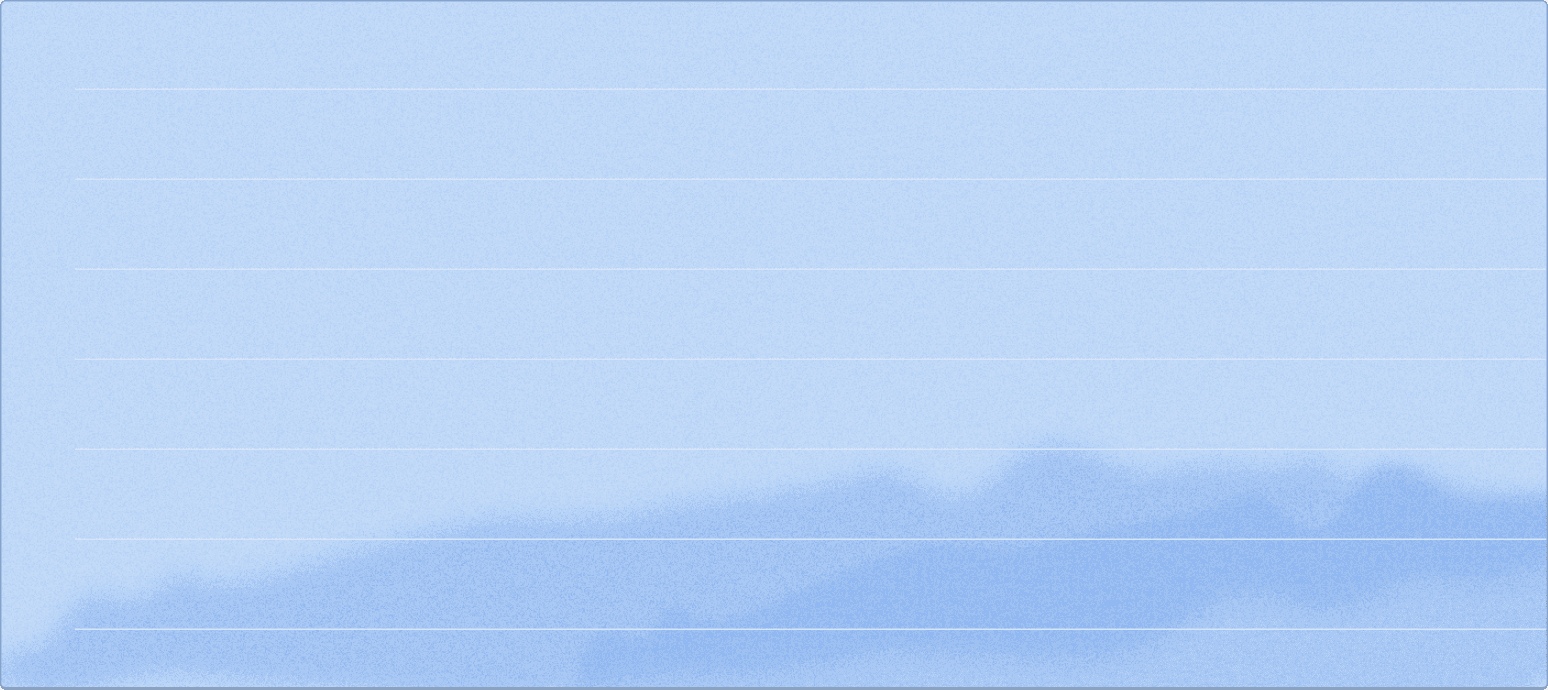Extracting data from complex documents shouldn’t feel like a constant battle. Traditional OCR tools crumble the moment layouts shift, leaving you stuck reconfiguring rules and validating errors by hand. Today’s leading intelligent data extraction software solutions take a different approach. By combining LLMs, VLMs, and context engineering, they interpret documents dynamically, adapting to new formats with human accuracy.
TLDR:
- Modern data extraction software achieves 99%+ accuracy using AI vs 60-80% from legacy OCR tools
- LLM-powered solutions deploy in days while traditional tools require months of setup
- Template-based systems break with document variations, while AI adapts automatically to format changes
- Most solutions struggle with complex layouts, handwriting, and degraded scans in real workflows
- Extend delivers end-to-end document processing with continuous learning and tools for human-in-the-loop review
What is Data Extraction Software?
Data extraction software automates the process of pulling structured information from unstructured sources like documents, PDFs, images, and forms. Unlike basic OCR that simply converts images to text, intelligent data extraction uses SOTA LLMs and VLMs to understand context, relationships, and meaning within documents.
These tools handle everything from invoices and contracts to medical records and financial statements. They can process handwritten notes, complex tables, signatures, and multi-page documents while maintaining accuracy and preserving layout structure.
The technology has evolved considerably. While early solutions relied on template-based rules and simple pattern matching, today's intelligent document processing systems use AI to adapt to document variations, learn from user corrections, and handle edge cases automatically.
How We Ranked The Top 6 Data Extraction Software Solutions
Our evaluation focused on publicly available information to compare each solution's features, accuracy rates, deployment options, and real-world performance across different document types. We analyzed solutions based on their ability to handle complex documents, integration features, accuracy in processing unstructured data, ease of implementation, and scalability for enterprise workflows.
We prioritized solutions that offer complete document processing solutions beyond basic OCR, especially those with proven track records in mission-critical applications.
Key evaluation criteria included AI model sophistication, support for multiple document formats, API quality, human-in-the-loop features, and continuous learning features. We also considered industry adoption, particularly in sectors like healthcare, financial services, and logistics where document accuracy is critical.
The intelligent document processing market has evolved rapidly, with Gartner and other industry analysts noting the shift toward AI-native IDP platforms. Our rankings reflect this trend, favoring vendors like Extend that built their technology from the ground up with modern AI instead of retrofitting legacy OCR systems.
1. Best Overall: Extend
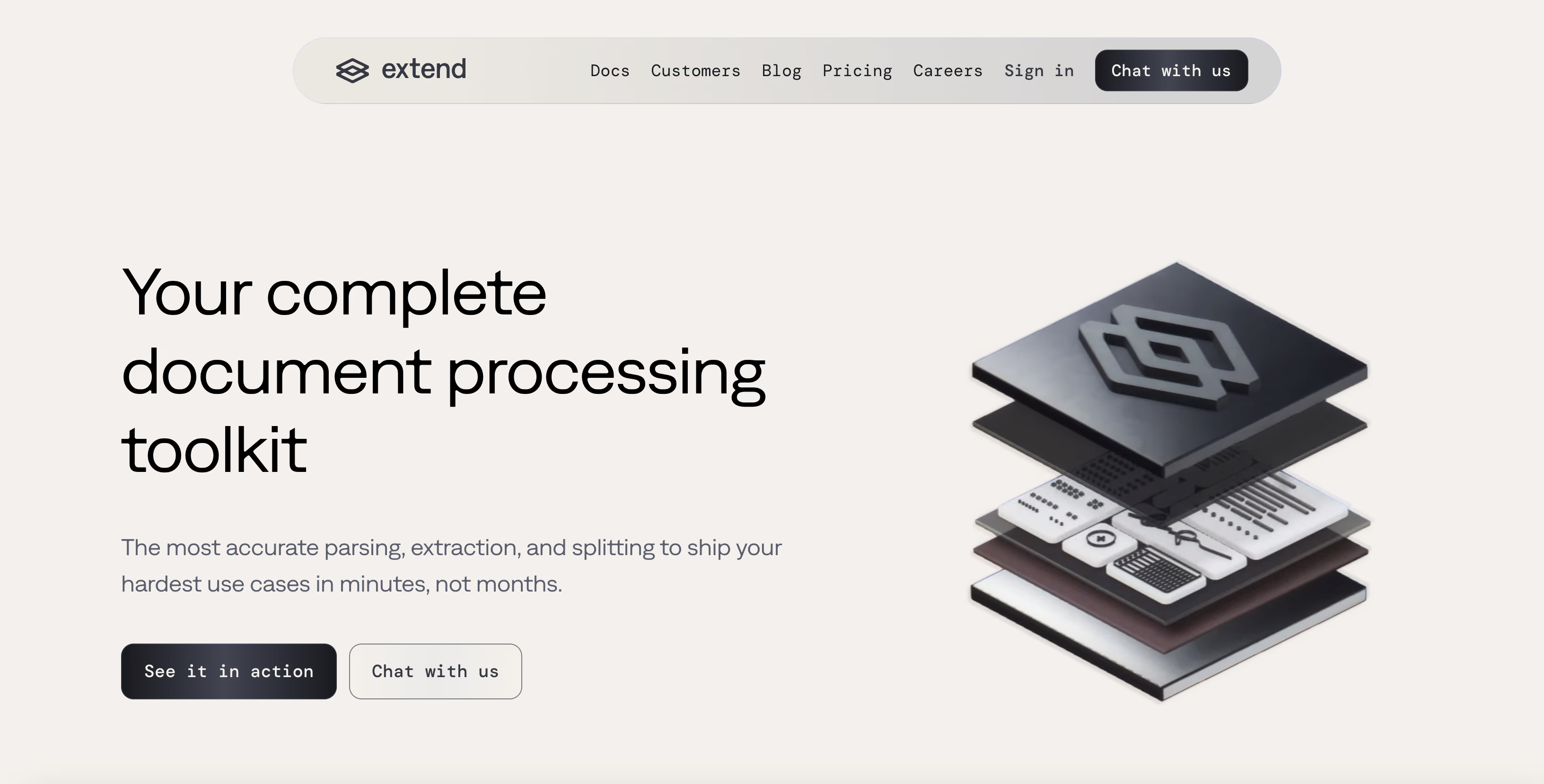
Extend is the complete document processing toolkit comprised of the most accurate parsing, extraction, and splitting APIs to ship your hardest use cases in minutes, not months. Extend's suite of models, infrastructure, and tooling give devs the most powerful custom document solution, without any of the overhead. Agents automate the entire lifecycle of document processing, allowing engineering teams to process your most complex documents and optimize performance at scale.
Built from the ground up with LLMs, Extend handles complex documents including tables, signatures, handwriting, and degraded scans while maintaining exceptional accuracy rates exceeding 99%.
The solution processes a wide range of document formats while preserving layout and structure, delivering clean, structured outputs ready for downstream systems. Unlike legacy OCR tools that struggle with document variations, Extend adapts automatically to handle edge cases without extensive manual configuration.
Extend achieves production-grade accuracy in minutes vs the months typically required for traditional document processing implementations.
Key differentiators include pre-built processors for extraction, classification, and splitting that deliver over 99% accuracy out-of-the-box. Custom built human-in-the-loop review tools allow domain experts to validate results while continuously improving the output through tight feedback loops.
Advanced orchestration features also power near end-to-end workflow automation with optional human review, branching logic, and real-time API integrations. Teams can chain multiple processors into custom workflows tailored to their specific use cases, from tax document processing to complex multi-page contract analyses.
2. ABBYY
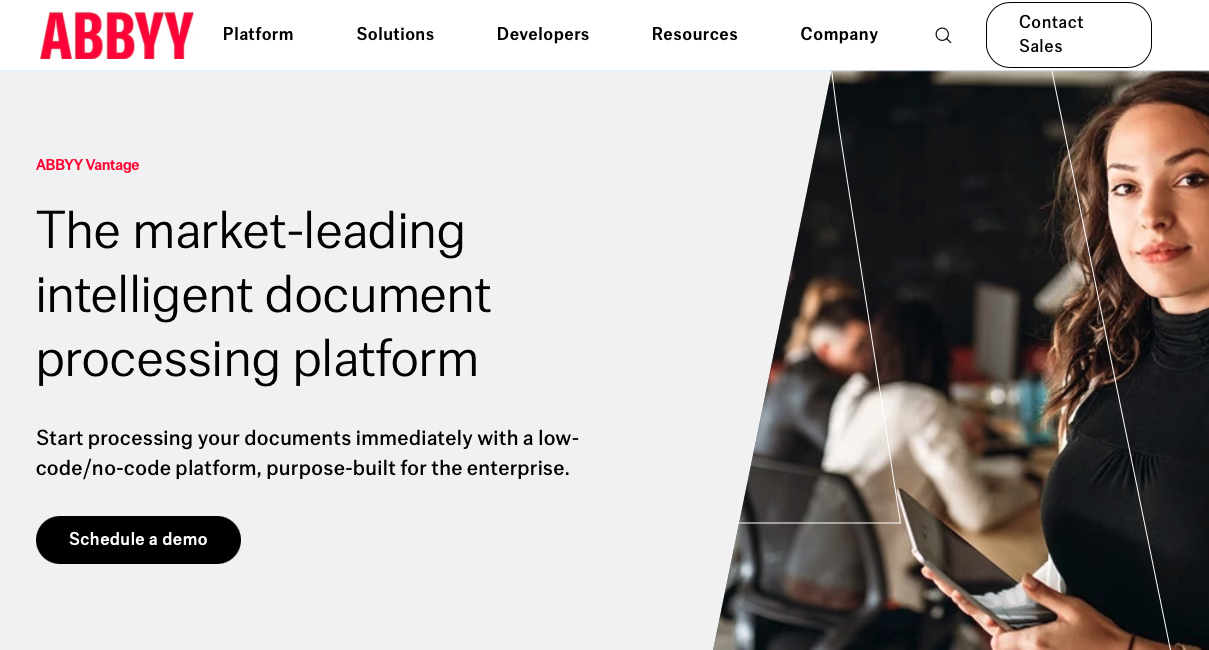
ABBYY provides OCR and document processing tools for converting scanned documents into digital formats. The company offers solutions for extracting data from invoices, forms, and other business documents across multiple languages. Their technology is capable of handling text recognition and basic data extraction tasks.
What they offer: OCR technology for text recognition across multiple languages, document conversion between different file formats, basic data extraction from structured forms, and integration with business applications.
ABBYY's template-based approach requires extensive configuration for each new document type, making it challenging to scale across diverse document workflows.
The solution works well for standardized forms and documents with consistent layouts. However, processing complex layouts or unstructured documents often requires extensive template configuration and manual setup, creating maintenance overhead when document formats change or new variations appear.
3. Hyperscience
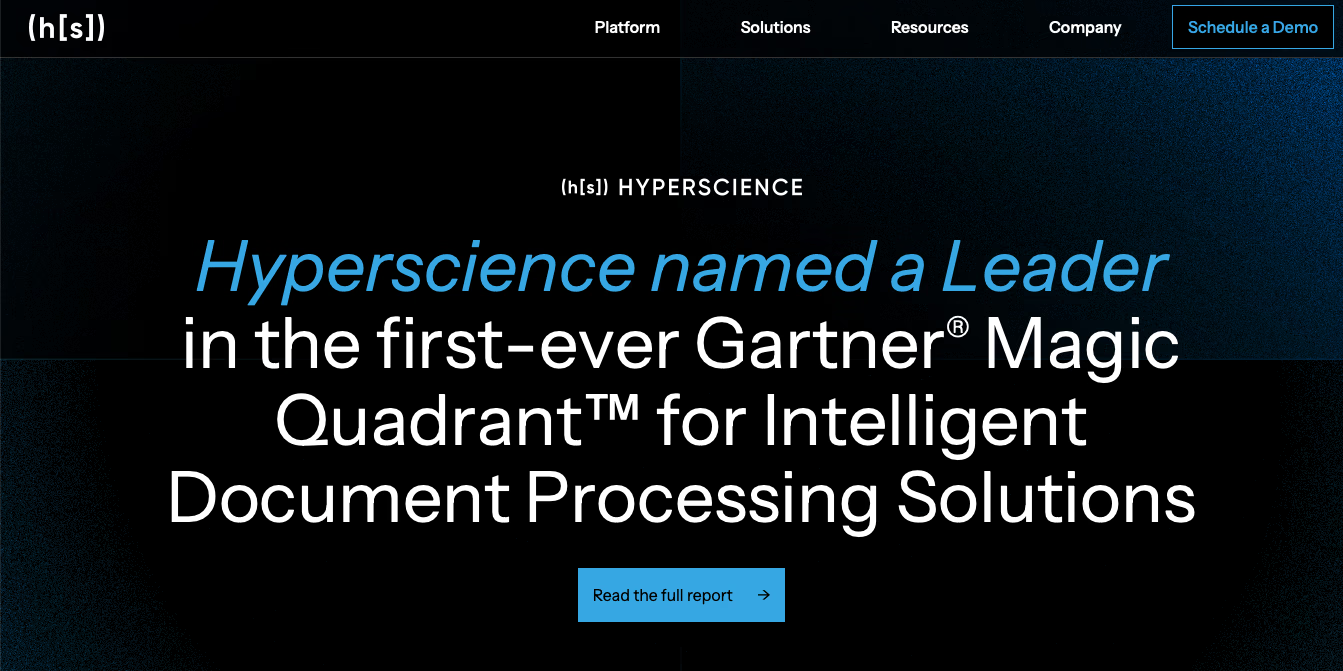
Hyperscience offers document automation for high-volume processing environments. The company provides OCR and machine learning tools for extracting data from multiple document types, including handwritten forms. Their approach targets organizations needing to process large quantities of similar document types.
What they offer: Machine learning models for document classification and extraction, handwritten text recognition tools, high-volume batch processing features, and integration with enterprise systems.
The solution excels at processing standardized forms at scale, particularly in industries like insurance and banking where document volumes are massive but formats remain relatively consistent. Their machine learning models can handle some document variations once properly trained.
However, with its higher costs and implementation complexity, Hyperscience primarily works well for large enterprises with substantial document volumes.
4. Tungsten Automation
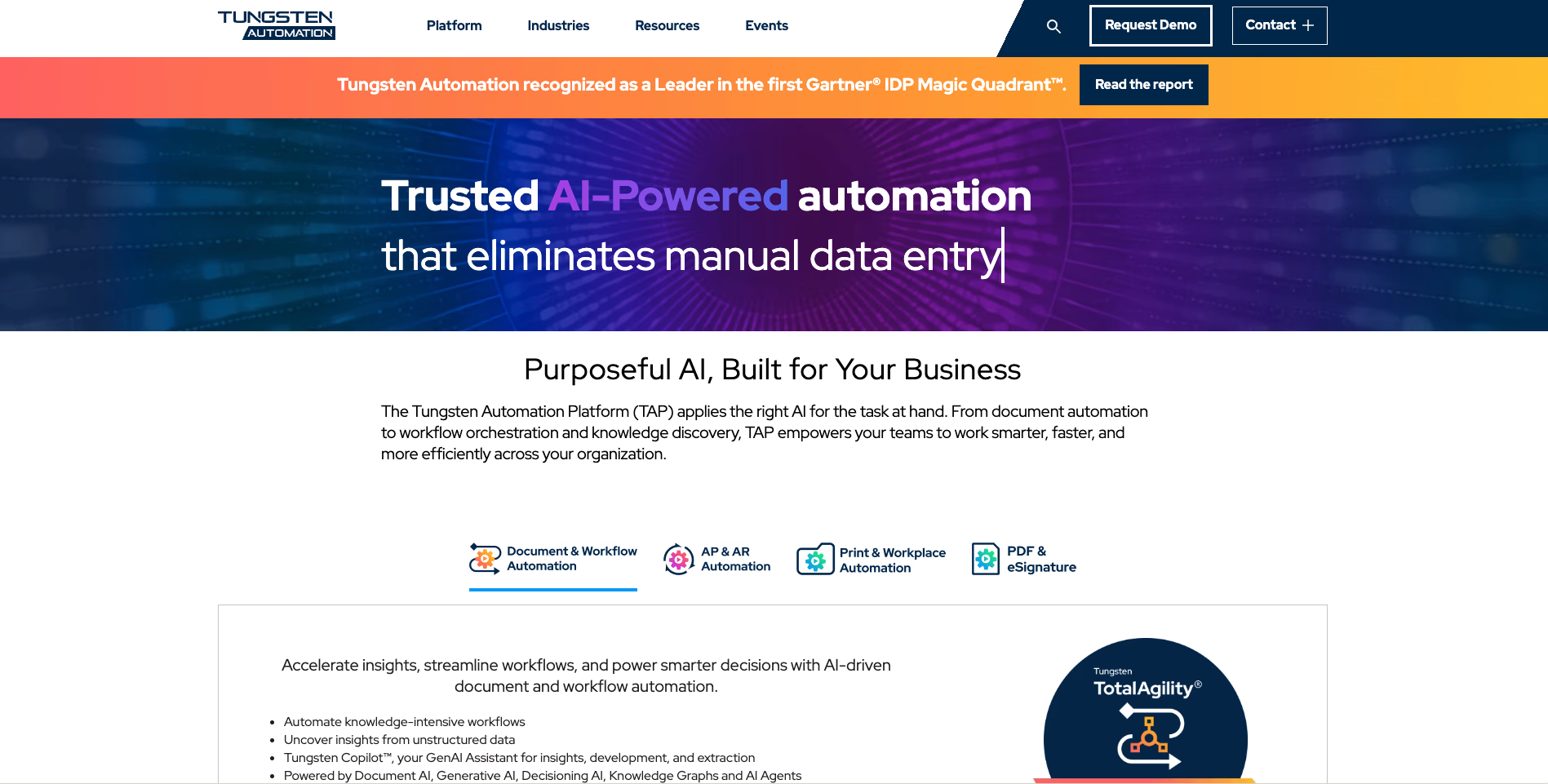
Tungsten Automation provides capture and processing software for business documents and forms. The company offers tools for scanning, data extraction, and document management workflows. Their solutions target organizations with existing document processing requirements.
What they offer: Document capture from multiple input sources, data extraction using template-based approaches, workflow automation for document routing, and integration with existing enterprise systems.
The solution works adequately for organizations with predictable document formats and existing workflows. Tungsten Automation has been around for decades, building a reputation in traditional document management and capture scenarios.
However, its legacy architecture shows its age when handling modern document processing challenges. The template-based approach means major configuration work is required for each new document type. Maintaining these templates becomes increasingly complex as document variations multiply.
5. Nanonets
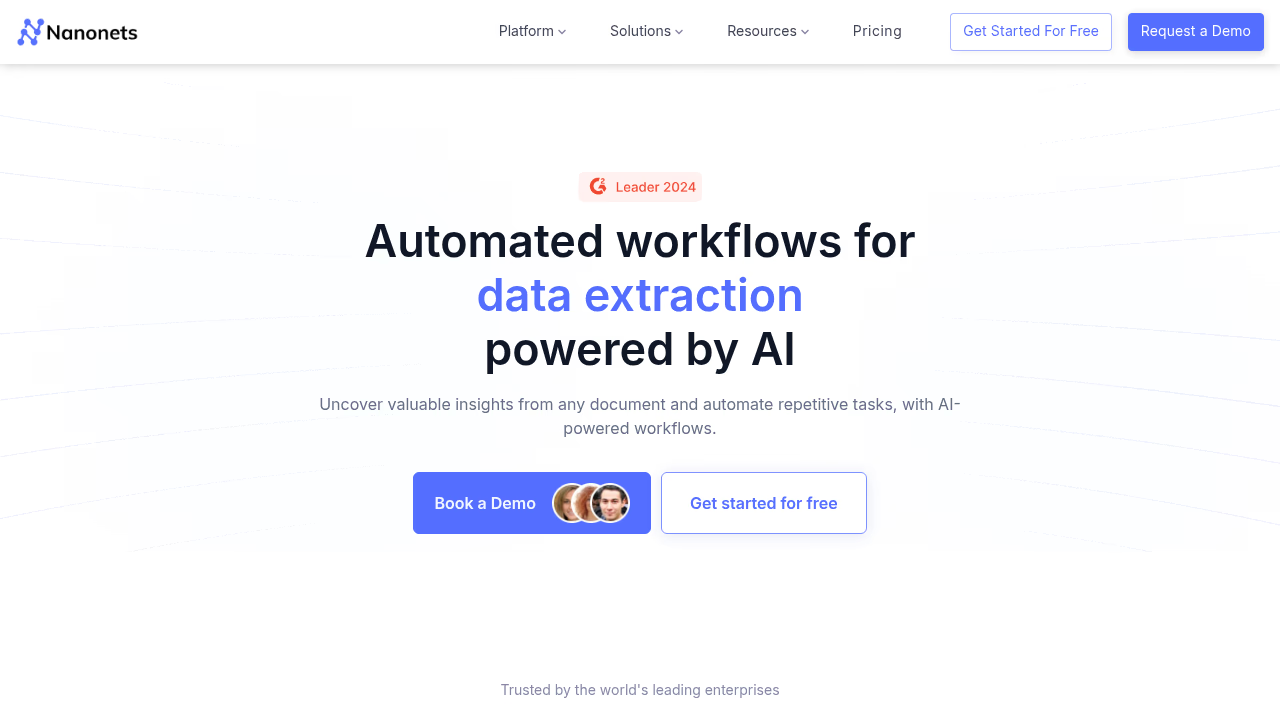
Nanonets offers automated document processing using machine learning and OCR technology. The company provides tools for extracting data from invoices, receipts, and other business documents. Their approach focuses on eliminating manual data entry tasks.
What they offer: OCR and machine learning for document processing, pre-built models for common document types like invoices and receipts, API integration for embedding into applications, and basic workflow automation features.
However, performance degrades noticeably when processing complex layouts, handwritten text, or degraded scans. The machine learning models struggle with document variations that fall outside their training data, leading to inconsistent results across different document batches.
For organizations processing high-stakes documents like bills of lading, the accuracy limitations become problematic, with teams often finding themselves implementing extensive manual review processes in conjunction with automation.
6. Amazon Textract
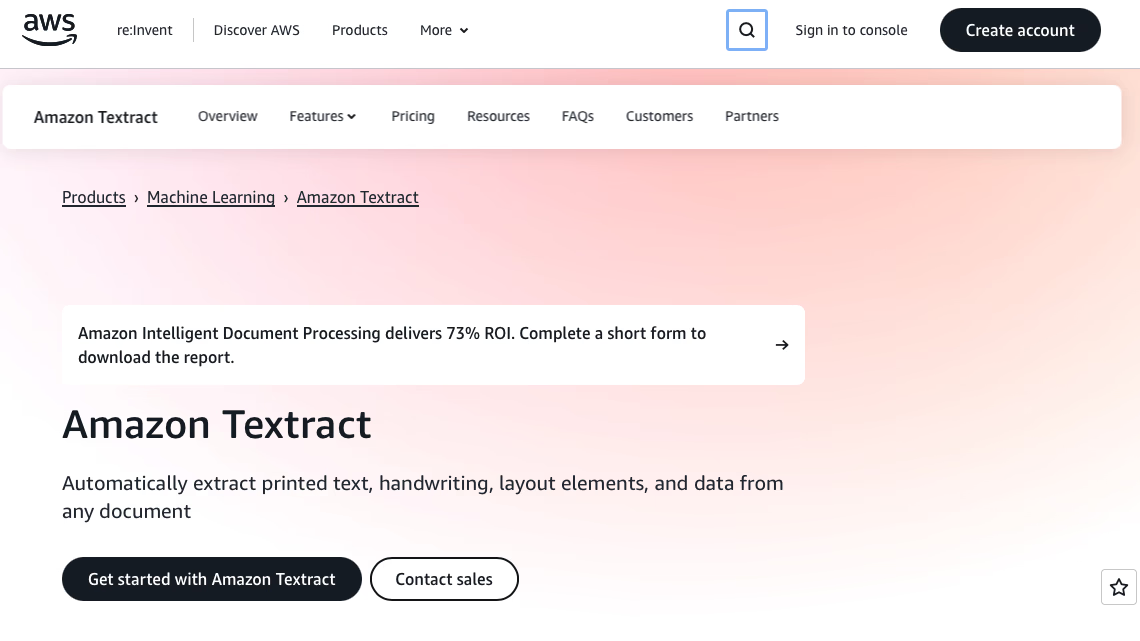
Amazon Textract provides cloud-based document analysis as part of AWS services. The service extracts text and data from scanned documents, forms, and tables using machine learning. It operates as a pay-per-use API that developers can integrate into applications for basic document processing tasks.
What they offer: Text extraction from documents and images, table and form data recognition, integration with other AWS cloud services, and scalable processing features that adjust to varying document volumes.
However, Textract lacks the advanced document understanding needed for complex layouts or unstructured content. The service provides basic extraction but doesn't offer workflow automation, human review interfaces, or continuous learning features that modern document processing demands.
The limited customization options mean teams can't adapt its extraction logic to their specific document types or business rules, making it unsuitable for specialized use cases.
Intelligent Document Processing with Extend
Most systems were built for documents that never change. But real work isn’t static. Formats evolve, scans degrade, handwriting drifts, and context gets lost. Extend was built for that reality.
It reads documents as living records with structure, noise, and intent, and organizes them without forcing a template. Each correction sharpens its understanding, turning variation into patterns instead of errors.
Progress in the document processing and data extraction space has never been about doing more. It’s been about seeing more clearly. Extend brings that clarity to a part of the workflow that’s long resisted it.
FAQs
What's the difference between AI-powered and traditional OCR data extraction software?
AI-powered solutions like Extend use LLMs to understand document context and handle complex layouts automatically, achieving 99%+ accuracy without templates. Traditional OCR tools rely on rule-based templates that often require extensive configuration for each document type and typically achieve around 80% accuracy on variable formats.
Can data extraction software handle handwritten text and complex document layouts?
Modern LLM-powered solutions excel at processing handwritten notes, complex tables, signatures, and degraded scans while maintaining high accuracy. Legacy OCR tools struggle greatly with these challenging document types and often require manual intervention or extensive preprocessing.
When should I consider switching from my current document processing solution?
Consider switching if you're experiencing accuracy rates below 90%, spending lots of time on template maintenance, or requiring months for new document type implementations. Solutions like Extend remove these pain points through AI that adapts automatically to document variations without manual configuration. Teams can go-live with Extend in days compared to months with legacy vendors.
Final thoughts on choosing the best data extraction software
Document processing doesn't have to be a constant headache of broken templates and manual fixes. The right AI-powered solution adapts to your documents instead of forcing you to adapt to its limitations. Extend eliminates the pain points of traditional OCR by understanding context and handling variations automatically, so your team can focus on what matters instead of fighting with your tools.